I have been developing on SharePoint since 2001 and it is beginning to amaze me that "mystery errors" remain. Ok, so recently I was setting up a SharePoint 2010 custom list pulling data from Bugtracker using the data connector. When I opened the page, I got the "unable to ... blah, blah" - mystery error. Anyway, I searched in Google, Bing, Yahoo...and nothing. Then after digging around in Google Groups, I found an interesting lead.
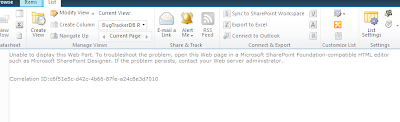
"Unable to display this Web Part. To troubleshoot the problem, open this Web page in a Microsoft SharePoint Foundation-compatible HTML editor such as Microsoft SharePoint Designer. If the problem persists, contact your Web server administrator. "
Buried in the log
C:\Program Files\Common Files\Microsoft Shared\Web Server Extensions\14\LOGS
C:\Program Files\Common Files\Microsoft Shared\Web Server Extensions\14\LOGS
The maximum number of rows that can be read through Database Connector is '2000'. The limit can be changed via the 'Set-SPBusinessDataCatalogThrottleConfig' cmdlet.
Searching this message led me to this article:
http://blogs.technet.com/b/speschka/archive/2009/11/13/large-list-throttling-for-external-lists-in-sharepoint-2010.aspx
http://blogs.technet.com/b/speschka/archive/2009/11/13/large-list-throttling-for-external-lists-in-sharepoint-2010.aspx
Below is the script I needed to run in Powershell to increase the maximum limit. This allowed my 2500 bugs list from Bugtracker to be displayed. When the CEO is happy, I'm happy. Happy Coding.
Set-SPBusinessDataCatalogThrottleConfig
$proxy = Get-SPServiceApplicationProxy where {$ -match “Business Data Connectivity Service”}
Get-SPBusinessDataCatalogThrottleConfig –Scope database –ThrottleType items –ServiceApplicationProxy $proxy
$defaultThrottleConfig = Get-SPBusinessDataCatalogThrottleConfig –Scope database –ThrottleType items –ServiceApplicationProxy $proxy
$defaultThrottleConfig
Set-SPBusinessDataCatalogThrottleConfig –Default 10000 –Identity $defaultThrottleConfig –Maximum 20000
$customThrottleConfig = Get-SPBusinessDataCatalogThrottleConfig –Scope database –ThrottleType items –ServiceApplicationProxy $proxy
$customThrottleConfig
No comments:
Post a Comment